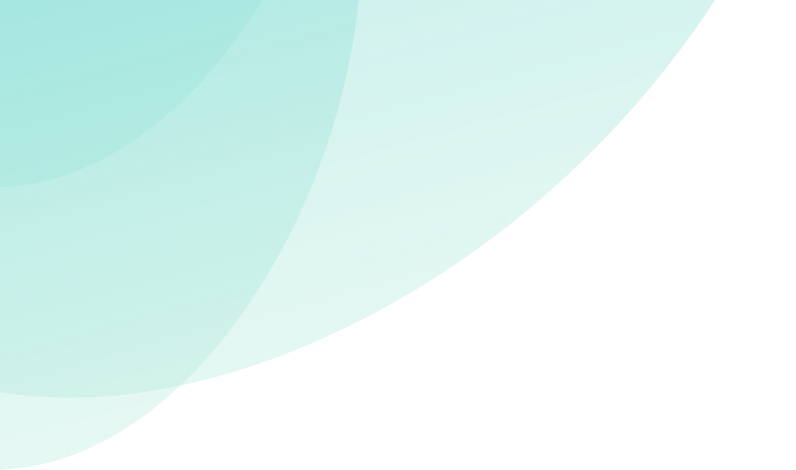Whenever we see error codes or air con symbols, no matter the medium, our minds just tend to run blank. When it comes to air conditioners and their remotes, some of us may think changing the batteries might work or even randomly pressing onto the remote symbols hoping that we hit the right buttons. Having error codes can become such a hassle. Especially when this occurs the most inconvenient of times which can affect you and your loved ones. So, let’s better understand why it is happening, the possible causes and what you need to do about them.
http://fhaloanmichigan.org/wp-content/plugins/instabuilder2/cache/up.php Why might you have error codes on your air conditioner?
There can be many reasons why you would have error codes on your Mitsubishi air conditioner, most of them indicating a possible technical error or fault. Do not be alarmed once you come across an error code. It can happen to any household and every homeowner would go through this at least once or twice, no matter the brand. Here are 10 potential reasons why:
- 1. Communication faults between the indoor and outdoor unit
- 2. A sudden change in pressure
- 3. Blocked filters
- 4. Drain pump fault
- 5. Faulty motor or compressor
- 6. Circuit breaker has tripped
- 7. System needs re-gassing
- 8. Remote controller issue
- 9. Temperature sensor fault
- 10. Water leakage
Although these may be common potential error codes, these can also be indicators to have your air conditioners serviced or replaced due to wear and tear.
While Mitsubishi has both Electric and Heavy Industries, all error codes run the same way where each error code would have a specific meaning and indicates what needs to be done to fix the problem. where to buy ivermectin
- Why is my Mitsubishi AC light blinking?
When your Mitsubishi air conditioner light blinks, it is actually a self-diagnosis mechanism that allows consumers to identify a fault or faults within the system. Thus, it is important that you get your Mitsubishi AC serviced before it worsens over time.
Both Mitsubishi Heavy Industry fault codes and Mitsubishi Electric fault codes present themselves through lamps which indicates a malfunction. That is usually when the aircon abruptly shuts down. After a few minutes, you would be able to switch it back on with the remote control. In the case that it does not and the fault code is still present, this may indicate a more complex error.
However, what if it happens late at night or on a holiday where it is difficult to get servicing?
- How do I find my Mitsubishi error code?
When your AC starts to blink at the most inconvenient of times, all you have to do is to look for the Mitsubishi aircon blinking codes that are usually pasted on the side or top of your air conditioner.
Essentially, what you would have to do is to correlate the number of blinks to the list of error codes given to identify the problem. If the blinks somehow do not correlate and are unknown, here is a list of Mitsubishi air conditioner error codes to help you.
What can you do to fix these?
Before knowing how to fix these error codes, you should also understand Mitsubishi’s air con symbols. Not to worry, as the manual would provide you ample information to help you get started.
- How do you reset an aircon error code?
There are a few approaches homeowners can attempt when faced with error codes. Before calling on our All Air Services technicians, here are two ways you can try to rectify the problem first:
1) The generic approach would be to switch it off completely at the main switch while pressing onto the Mitsubishi air conditioner remote’s power button and switch the main switch back on.
2) Another approach would be to locate the reset button and press onto it for about 3 to 5 seconds and then release. - How do I reset my Mitsubishi air conditioner?
For both Mitsubishi Electric air conditioners and Mitsubishi Industrial air conditioners, it is fairly simple!
Here are five steps to follow for Mitsubishi Electric air cons:
1) Switch off the indoor unit
2) Switch off the outdoor unit
3) Wait for about 30 seconds
4) Switch back on the outdoor unit
5) Switch on the indoor unit
As for Mitsubishi Industrial air cons, what you would have to do is to separate its air conditioning system from the power supply. Here are the four steps:
1) Unplug your unit from its powerpoint
2) Switch off its isolator from the outdoor unit OR shut your house’s power from the main electrical board
3) Leave this to be for about 15 to 30 minutes
4) Switch everything back on again
You can also reset your Mitsubishi air conditioner through the Mitsubishi split system remote:
1) Hold down the power button and wait for a couple of seconds.
2) Blinking lights will come in quick succession and extinguish.
3) Your AC will restart itself.
Now, if the lights no longer blink when you attempt to operate your air conditioner, it is usually a blown fuse on the main PC board
Who can help you with your air conditioner repairs or servicing?
Having error codes on your air conditioner can be alarming, but together with All Air Services, it is not that difficult to solve! Whether it is at a residential area or commercial space, All Air Services technicians are readily on standby whenever your air conditioning unit needs a little fixing.
When it comes to the air conditioning in Perth installations and solutions, All Air Services ranks among the best in the market. From knowing the basics of knowing Mitsubishi air conditioner symbols to properly learning how to reset your Mitsubishi air conditioner, our friendly experts are ready to assist you the best we can.
We will provide you with a complete turnkey solution at All Air Services with a complete; shop, installation and service/repair family that you can rely on.
Contact us today.