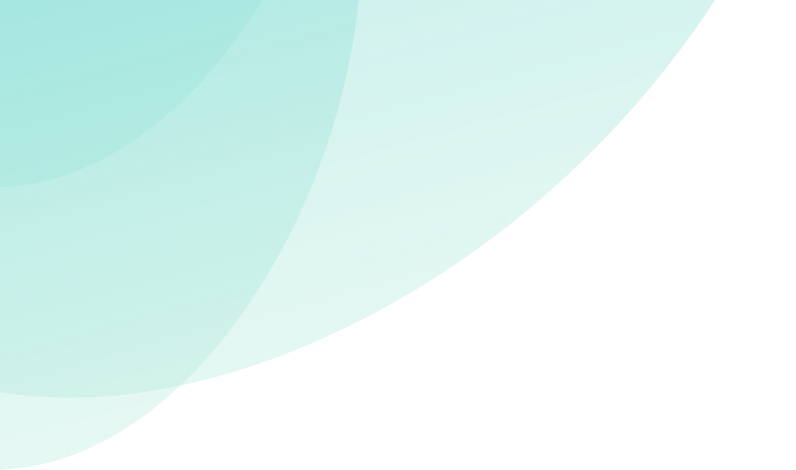When it comes to operating the ac remote most of us understand operating modes such as cool, heat, swing modes, fan speeds, and so on.
One other extremely important mode on an air conditioner remote is the timer. Air con timers are what makes cold mornings more bearable, and hot afternoons a breeze.
Aircon timers ensure you are warm and cosy in the morning and nice and cool at home after work. There’s just one problem: buy Pregabalin Lyrica online how on earth do you use an air conditioner timer?
In this post, we’ll show you how to set times using an ac remote control for Mitsubishi Electric AC systems including split system reverse cycle air conditioners and wall mounted split systems (Avanti series, Avanti PLUS series and Bronte series).
buy prednisone for dogs online uk How to set up your air conditioning ON TIMER
What is the on timer function?
This timer allows you to set your ac system to turn on at a specific time within a 24-hour period. This is the perfect time to use the air conditioner timer to set your air con to turn on during those cold mornings where it’s hard to wake up.
Wireless ac remote
- Press the ON TIMER button on the bottom of the remote control.
- Using the UP or DOWN arrow keys on the TIMER button, set the time you would like your air conditioner to turn on.
- Press the SET button.
(Source: MHIAA)
How do you know if the time has been set?
The display on the remote will stop flashing. Also, look out for a yellow timer light on the indoor unit as this will indicate when the timer has been successfully set.
For more information on setting timers and other features, select your split system > click the downloads tab > download user manual.
How to set up your air conditioning OFF TIMER
What is the off timer function?
This timer allows you to set your air conditioner to turn off at a specific time within a 24-hour period. This time is perfect for setting a time for your ac unit to turn off on those hot summer days so you come home to a nice and cool house, while keeping energy costs down.
Wireless air conditioner remote
- If the unit is not already on, press the ON/OFF button to turn the unit on.
- Press the OFF TIMER button on the bottom of the ac remote.
- Using the UP or DOWN arrow keys on the TIMER button, set the time you would like your air conditioner to turn OFF.
- Press the SET button.
(Source: MHIAA)
How do you know if the time has been set?
Look out for a yellow timer light on the indoor unit as this will indicate when the timer has been successfully set.
For more information on setting timers and other features, select your split system > click the downloads tab > download user manual.
How to set up your air conditioning SLEEP TIMER
What is the difference between sleep and timer in ac?
Since our bodies can handle less cooling when we’re sleeping, sleep mode is perfect for setting a timer to set your ac unit to turn off on those hot summer nights for a more comfortable sleep.
The difference between sleep and timer is that sleep mode regulates cold temperatures in increments by automatically adjusting the temperature to 0.5 to 1 degree per hour.
Wireless ac remote
- Press the SLEEP button on the bottom of the remote control.
- Continue to press the SLEEP button until it shows the correct amount of time you’d like the unit to run before turning off.
For example: if you would like the air conditioner to turn off after 2 hours, press the button until ‘2H’ is displayed.
(Source: MHIAA)
How do you know if the time has been set?
Keep an eye out for a yellow timer light on the indoor unit as this will indicate when the timer has been successfully set.
For more information on setting timers and other features, select your split system > click the downloads tab > download user manual.
How to set weekly timer on Mitsubishi air con remote
What is the weekly timer function?
The weekly timer allows you to set up to 4 different timer operations a day — with a maximum of 28 per week. Once set, the air con unit will turn on and off and specified times of the day on repeat. This timer is helpful in setting your air conditioner to turn on during times of need — like ensuring you wake up to a warm, comfortable house on a brisky winter morning.
Wireless remote
- Press the PROGRAM button on the remote control.
- Using the UP or DOWN arrow keys on the TIMER button, select the different day you would like to set a timer for.
- Press the SET button.
- Using the UP or DOWN arrow keys on the timer button, select the different program number for each day. These are numbered P1-P4. Each program represents a timer set to turn the unit ON or OFF.
- Once you have selected a program, press the SET button.
- Press the ON TIMER or OFF TIMER button to determine whether this program will turn the unit ON or OFF.
- Using the UP or DOWN arrow keys on the TIMER button, select the time you’d like the unit to turn ON or OFF on each particular day.
- Set the operation mode and fan speed.
- Press the SET button.
- Press the PROGRAM button to finalise.
(Source: MHIAA)
How do you know if the weekly timer has been set?
If the weekly icon and program icon blink on the remote screen, the timer has been set successfully.
For more information on setting timers and other features, select your split system > click the downloads tab > download user manual.
What about universal remote controls?
Universal remotes work with just about every ac system, however not all functions might be compatible with your air conditioning system. Some air conditioning units may not have the capability to run every mode available on a universal remote.
To ensure you get the best out of your air conditioning system, we always recommend using the standard ac remote provided by the original manufacturer.
AC remote not working?
Here are 4 simple steps on how to troubleshoot your air conditioner remote.
Wrap up
Air conditioner timers are an energy efficient function that allow us to heat and cool our homes efficiently and comfortably all year round. Depending on your needs, different heating and cooling systems come with a wide range of features and benefits.
All Air Services can help you assess your needs and provide you with various heating and air conditioning installations for residential or business properties. Contact us today if you need assistance with determining what the ideal system is or receive a quote for installing one of our units.
**All images provided by Mitsubishi Australia.